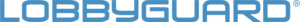Resolving LobbyGuard Printer Issues
Most issues with the LobbyGuard Visitor Badge printer are quickly and easily resolved. Review the options below and click the one that best describes the issue you are experiencing and you will be directed to a page that will provide a solution for the issue. If you are still experiencing problems please open a support ticket by visiting www.lobbyguard.com/support and a LobbyGuard Support Representative will contact you to provide assistance.
What issue are you experiencing?
- I see a message on the kiosk stating THE VISITOR BADGE PRINTER IS OFFLINE – UNABLE TO PRINT YOUR VISITOR BADGE. PLEASE CONTACT A FACILITY EMPLOYEE BEFORE PROCEEDING INTO THE BUILDING.
- The visitor photo on the badge is dark and I’d like to make improvements on photo / image quality.
- The visitor badge is printing across multiple badges OR printing blank badges.
- I need instructions on how to replace the roll of visitor badges in my printer.